Visible to Intel only — GUID: lro1418630738240
Ixiasoft
1.5.4. Booting from QSPI Flash
This example demonstrates how to boot from the QSPI Flash. Both the Preloader and the Bare-metal application are stored in QSPI Flash.
The steps required to run this scenario are:
- Build the sample bare-metal application or simply use the provided file hello-mkimage.bin directly.
- Generate a Preloader based on the GHRD provided with SoC EDS. Make sure to select the following options:
- Check the option spl.boot.BOOT_FROM_QSPI
- Uncheck the other boot options (spl.boot.BOOT_FROM_RAM, spl.boot.BOOT_FROM_SDMMC, spl.boot.BOOT_FROM_NAND)
Note: spl.boot.QSPI_NEXT_BOOT_IMAGE = 0x60000. This is the location where the bare-metal application image needs to be stored.
- Check the option spl.boot.SDRAM_SCRUBBING and spl.boot.SDRAM_SCRUB_REMAIN_REGION. This zeroes out the SDRAM, preventing any ECC errors to occur during bare-metal program execution.
- Uncheck the option spl.boot.WATCHDOG_ENABLE. This is because we are not kicking the watchdog in our bare-metal application.
- Compile the Preloader. This creates the file preloader-mkpimage.bin.
- Set the board to boot from SD card by configuring the BOOTSEL jumpers like this:
- BOOTSEL0 (J28): left
- BOOTSEL1 (J29): left
- BOOTSEL2 (J30): left
- Connect the USB Blaster USB cable from board to the host PC. This is needed by the HPS Flash Programmer used in the next step.
- Write the Preloader and the application images to the QSPI Flash by starting an Embedded Command Shell and then running the following commands:
- quartus_hps -c 1 -o PV preloader-mkpimage.bin
- quartus_hps -c 1 -o PV -a 0x60000 hello-mkimage.bin
- Power-cycle the board or reset the HPS by pressing the COLD reset button (S7).
The board boots, Preloader messages are displayed, then “Hello World” is displayed by the bare-metal application.Figure 11. Booting from QSPI Flash
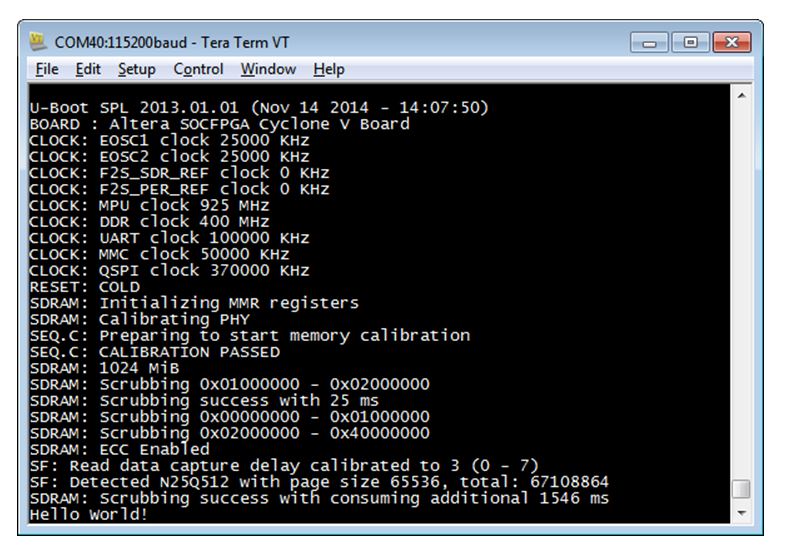
Related Information