3.5. Cyclone® 10 LP EPE - I/O Worksheet
Enter the following parameters for each design module:
- I/O standard
- Input termination
- Current strength/Output termination
- Slew rate
- Differential output voltage (VOD) setting
- Pre-emphasis setting
- Number of input, output, and bidirectional pins
- I/O data rate
- Clock frequency (fMAX) (in MHz)
- Average pin toggle percentage
- Output enable static probability
- Capacitance of the load
For the EPE spreadsheet version 11.0 onwards, Off Chip Power (W) information is added into the I/O worksheet.
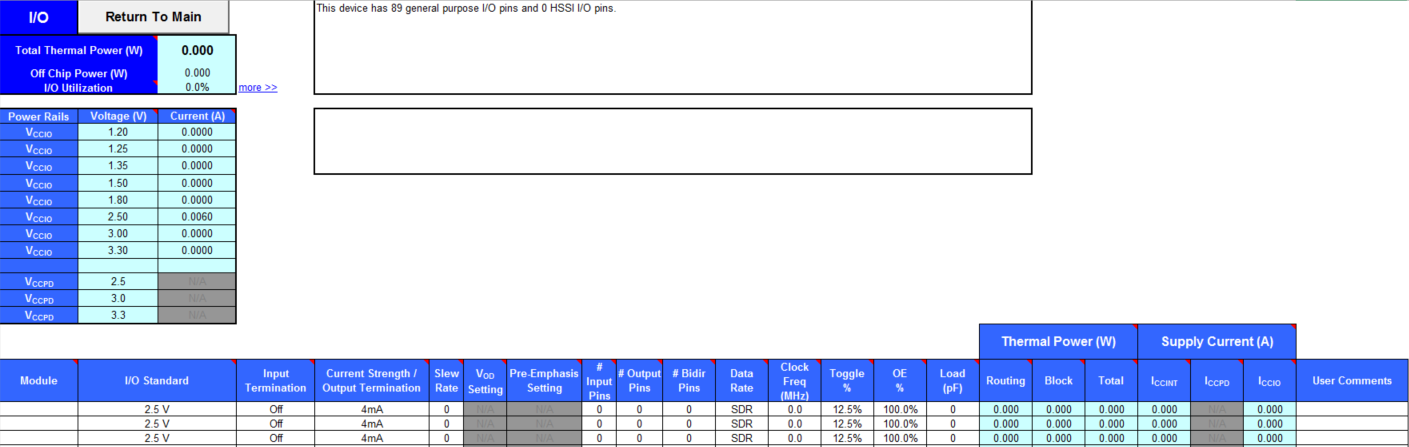
When using the EPE spreadsheet, it is assumed you are using external termination resistors when you design with I/O standards that recommend termination resistors (SSTL and high-speed transceiver logic [HSTL]). If your design does not use external termination resistors, choose the LVTTL/LVCMOS I/O standard with the same VCCIO and similar current strength as the terminated I/O standard. For example, if you are using the SSTL-2 Class II I/O standard with a 16 mA current strength, you must select 2.5 V as the I/O standard and 16 mA as the current strength in the EPE spreadsheet.
To use on-chip termination (OCT), select the Current Strength/Output option in the EPE spreadsheet.
The power reported for the I/O signals includes thermal and external I/O power. The total thermal power is the sum of the thermal power consumed by the device from each power rail, as shown in the following equation.
Total Thermal Power = Thermal PVCC + Thermal PIO
The following figure shows the I/O power consumption. The ICCIO power rail includes both the thermal PIO and the external PIO.
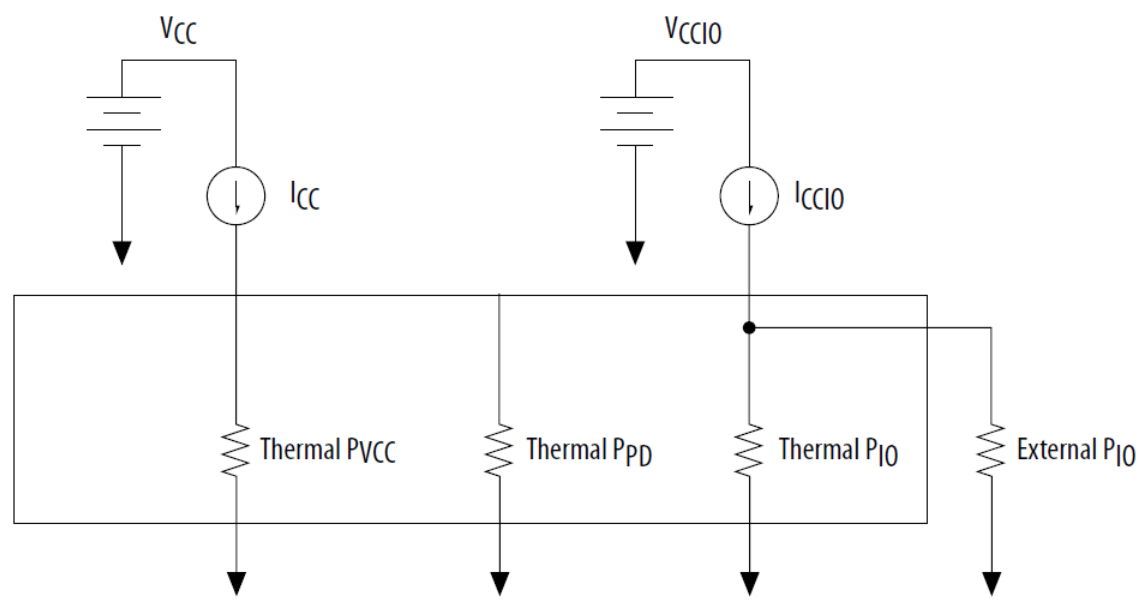
The VREF pins consume minimal current (typically less than 10 μA) and is negligible when compared with the current consumed by the general purpose I/O (GPIO) pins; therefore, the EPE spreadsheet does not include the current for VREF pins in the calculations.
| Column Heading | Description |
|---|---|
| Power Rails | Power supply rails for the I/O pins. |
| Voltage (V) | The voltage applied to the specified power rail in Volts (V). |
| Current (A) | The current drawn from the specified power rail in Amps (A). |
| Column Heading | Description |
|---|---|
| Module | Specify a name for the module in this column. This is an optional value. |
| I/O Buffer Settings | |
| I/O Standard | Select the I/O standard used for the input, output, or bidirectional pins in this module from the drop-down list. The calculated I/O power varies based on the I/O standard. For I/O standards that recommend termination (SSTL and HSTL), the EPE spreadsheet assumes you are using external termination resistors. If you are not using external termination resistors, choose the LVTTL/LVCMOS I/O standard with the same voltage and current strength as the terminated I/O standard. To view all the I/O standards in the drop-down list, use the scroll bar. |
| Input Termination | Select the input termination (on-chip parallel termination [RT OCT] or on-chip differential termination [RD OCT]) setting implemented for the input and bidirectional pins in this module. |
| Current Strength/ Output Termination | Select the current strength or output termination (on-chip serial termination [RS OCT]) implemented for the output and bidirectional pins in this module. Current strength and output termination are mutually exclusive. |
| Slew Rate | Select the slew rate setting for the output and bidirectional pins in this module. Using a lower slew rate setting helps to reduce switching noise but may increase delay. |
| VOD Setting | Select the VOD for the output and bidirectional pins in this module. If you use a lower voltage, it helps to reduce static power. |
| Pre-Emphasis Setting | Select the pre-emphasis setting for output and bidirectional pins in this module. Disable the pre-emphasis will reduce dynamic power. |
| #Input Pins | Enter the number of input pins used in this module. Consider a differential pin pair as one pin. |
| #Output Pins | Enter the number of output pins used in this module. Consider a differential pin pair as one pin. |
| #Bidir Pins | Enter the number of bidirectional pins used in this module. When you enable the output enable signal, the I/O pin is treated as an output. When you disable the output enable signal, the I/O pin is treated as an input. An I/O configured as bidirectional but used only as an output consumes more power than an I/O configured as output-only, due to the toggling of the input buffer every time the output buffer toggles (they share a common pin). |
| Data Rate | Select either SDR or DDR as the I/O data rate. This indicates whether the I/O value is updated once (single data rate [SDR]) or twice (double data rate [DDR]) in a clock cycle. If the data rate of the pin is DDR, it is possible to set the data rate to SDR and double the toggle percentage. The Quartus® Prime software uses this method to output information. |
| Clock Freq (MHz) | Enter the clock frequency (in MHz). This value is limited by the maximum frequency specification for the device family. 100 MHz with a 12.5% toggle means that each I/O pin toggles 12.5 million times per second (100 × 12.5%). |
| Toggle % | Enter the average percentage of input, output, and bidirectional pins toggling on each clock cycle. For input pins used as clocks, the toggle percentage ranges from 0 to 200% because clocks toggle at twice the frequency. If the pins use DDR circuitry, you can set the data rate to SDR and double the toggle percentage. The Quartus® Prime software uses this method to output information. Typically, the toggle percentage is 12.5%. To be more conservative, you can use a higher toggle percentage. |
| OE % |
Enter the average percentage of time that the:
During the remaining time the:
The value you enter must be a percentage between 0 and 100%. |
| Load (pF) | Enter the pin loading external to the chip (in pF). This only applies to outputs and bidirectional pins. Pin and package capacitance is already included in the I/O model. Therefore, only include the off-chip capacitance in the Load parameter. |
| Thermal Power (W)–Routing | This shows the power dissipation due to estimated routing (in watts). Routing power depends on placement-and-routing information, which is a function of design complexity. The values shown represent the routing power based on experimentation of more than 100 designs. For detailed analysis based on your design’s routing, use the Quartus® Prime Power Analyzer. This value is automatically calculated. |
| Thermal Power (W)–Block | This shows the power dissipation due to internal and load toggling of the I/O (in watts). For accurate analysis based on your design’s exact I/O configuration, use the Quartus® Prime Power Analyzer. This value is automatically calculated. |
| Thermal Power (W)–Total | This shows the total power dissipation (in watts). The total power dissipation is the sum of the routing and block power. This value is automatically calculated. |
| Supply Current (A)–ICC | This shows the current drawn from the VCC power rail and powers the internal digital circuitry. This value is automatically calculated. |
| Supply Current (A)–ICCIO | This shows the current drawn from the VCCIO power rail. Some of this current may be drawn into off-chip termination resistors. This value is automatically calculated. |
| User Comments | Enter any comments. This is an optional entry. |
For more information about I/O standard termination schemes, refer to the I/O Features section of the Cyclone® 10 LP device handbook.