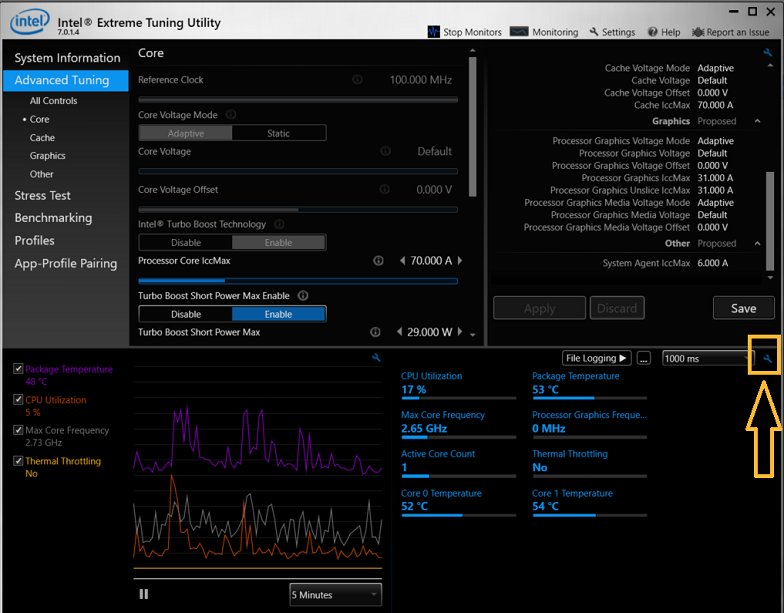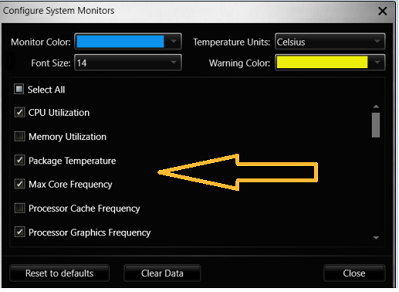How to use the Intel® Extreme Tuning Utility and Task Manager to check the processor frequency and other parameters.
How do I check frequency and other parameters in Intel® Extreme Tuning Utility (Intel® XTU)?
The Intel® XTU is supported for processors model that include the letter "K" in their number. Refer to How to Identify My Intel® Processor.
Find the supported processors by the Intel® XTU.
To check the max frequency, processor graphics frequency, temperature per core, memory frequency, and other parameters for processors that are supported the Intel® XTU, follow the steps below:
- Download and install Intel® Extreme Tuning Utility (Intel® XTU).
- Launch the Intel Extreme Tuning Utility (Intel XTU).
- On the lower right, click the wrench icon.
- This will open the Configure System Monitors menu that shows multiple parameters.
- Choose the parameters that you wish to monitor and check.